SY Manager MIDI Troubleshooter
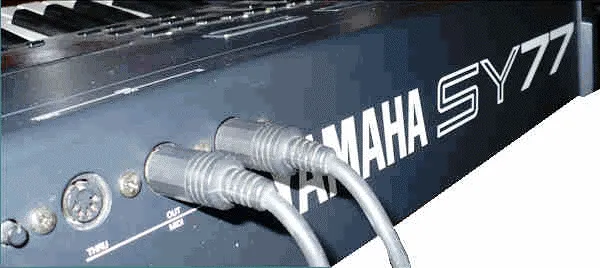
At some time or another you are likely to have problems getting SY Manager to "talk" to your synth.
The tips for handling MIDI related problems given below deal specifically with the SY77/SY99, but also apply to the TG77.
"I can't get SY Manager to work with my MIDI setup - what's wrong ?"
Does your MIDI device look like this ?

This is a non-branded, low cost, Chinese made, MIDI cable usually found on E-Bay or Amazon. Unfortunately such devices either won't work at all with SYM or will only handle short MIDI messages like Notes.
SYM exchanges much longer blocks of data (sysex) with your synth which these devices can't handle due to various hardware problems - see this thread for more detail.
Note also that these devices rely on the so-called Class Compliant MIDI software driver which is part of Windows. Unfortunately the driver is not actually compliant with the official MIDI specification in that it limits the size of sysex messages to 255 bytes. Since the SY77/SY99 send sysex much longer than 255 bytes, SYM uses larger buffers to manage incoming sysex.
In summary, avoid cheap MIDI cable devices and spend a little more to get a reliable, branded, device that will have its own fully compliant driver.
Check that your MIDI devices are correctly installed.
- From the Windows Start Menu choose Control Panel (WinXP to Win8.1) or Right-Click the StartMenu (Win10).
- Click the Device Manager entry.
- Look in the Sound Video and Game Controllers section to identify your MIDI hardware.
- Right click on the entry and select Properties.
- In the tabbed dialog that opens you should see the message: This Driver is working properly.
- If there is a problem with your MIDI hardware or the driver isn’t working properly you will see a description of the problem.
- Depending on the nature of the problem Windows has identified you may either need to reinstall your MIDI hardware or the drivers, or both.
- You can update or roll-back your drivers directly from the dialog (driver tab).
- Hardware problems are more difficult to resolve but again Windows will normally assist in troubleshooting problems such as device conflicts.
For USB devices always try disconnecting and then re-connecting the device as this usually resets the hardware interface.
"I can select MIDI devices when SY Manager starts but then get an error message: SY Manager is getting no response from your synth.."
Assuming your synth is turned on and your MIDI devices are working OK, there are two possible reasons why SY Manager can't communicate with your synth:
Possible Cause 1: Your MIDI cables are incorrectly patched.
Check that the MIDI cable connected to the MIDI Output socket on your PC is connected to the MIDI In on your synth and vica versa.
Possible Cause 2: Device Number set to OFF
SY Manager detects your SYnth by sending test messages on each of the 16 possible device channels (the channel number on which your SY will accept incoming sysex messages). If your SYnth's device number is set to OFF detection will fail. The Device Number can only be switched on from the SYnth's front panel.
To check this setting :
- Press the Utility button on the front panel of your synth and then
- Select the MIDI Settings option (press F2 button and then the ENTER button).
Check the Device Number is set to a number between 1-16 or is set to ALL (which means reception is enabled on any device channel).
"I've tried all the above but still can't get SYM to work with my synth"
Most MIDI problems fall into one of the two categories above or are caused by faulty MIDI hardware setups.
If you are certain your hardware setup is OK and you still cannot complete SY Manager's initialisation procedure:
- Press IGNORE in the initialisation dialog to continue without initialisation.
- Check that the MIDI Input On option is selected in the MIDI |Options menu.
- Select the MIDI Manager icon in the windows taskbar.
- Check that the Show Incoming MIDI messages; option is selected in the MIDI Manager Options menu
- Play some notes on your synth. If MIDI input is working OK you should see the MIDI stream data appear in the MIDI input box.
- Check the Resend Messages box and select one of the incoming messages ( eg Note On) you have just received.
- If MIDI output is working OK then you should hear the note play on your synth ( Select the equivalent Note Off message to switch it off !).
If either MIDI input or output messages are not showing then check your MIDI devices are correctly installed as described above.
If both MIDI input and output are working OK but you still can't send or receive sysex messages, then the most likely cause is a problem with the software drivers for your MIDI device or the device itself.
In particular some early drivers for USB and Firewire devices can corrupt sysex data and you may receive a shorter message than SY Manager expects. If this happens check you have the latest drivers for your device.
Still Not Working ?
If you still can't get SY Manager to work with your synth then please contact FM-Alive Technical Support.

